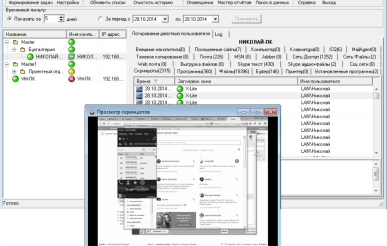Employee Monitoring Software for Windows PCs
Remote worker monitoring software
LAN Agent is remote monitoring software that allows you to monitor activities on Windows PCs, including how employees are browsing and using multiple apps in real time. LAN Agent is a type of computer surveillance software that can automatically alert you of employee violations and data breaches.
Why should I choose LAN Agent to monitor my employees?
LAN Agent provides remote desktop monitoring for employee workstations with a user-friendly interface. LAN Agent gives you all-in-one remote
computer monitoring of an unlimited number of computers. It allows you to view computer screens, check the queue of documents on connected printers,
and see images from the web cameras on the computers in real time.
LAN Agent allows you to restrict user access just to certain individuals, such as your CEO or data protection officers. You can select the
computers and types of data that the user of LAN Agent can observe remotely. LAN Agent gives you full control over the activities that can be
restricted or permitted to employees. The system is versatile and lets you choose who can view and monitor employees’ computers as well as manage
what employees are allowed to do on your network.
LAN Agent also offers employee time-tracking, giving you a history of employees activities and detecting unwanted activities. You have total control
over what activities are allowed, including view current data of the applications running on an employee’s PC.
Monitor activity on your company’s computers
LAN Agent works like a black-box recorder, saving a log of all activity performed on the monitored employees. It also monitors emails,
preserving a record of all email communication including attached documents.
LAN Agent saves and archives employees’ communications in messengers, social networks, and conversation inside the company. The system
retains all relevant information, including the addressee of the files or documents that were sent. LAN Agent automatically tracks copies of these files.
Why should you back up employee activity and emails?
- Protect the company in case of disputes or conflicts involving either customers and employees.
- Analyze employees’ communication for the purpose of identifying areas for growth and for correcting mistakes.
- Backup all conversations automatically.
- Take snapshots of workflows as your employees are working, allowing you to identify and fix performance bottlenecks and improve company effectiveness.
Employee time tracking
Unauthorized absence and lateness monitoring, idle time monitoring
LAN Agent is a time-tracking tool and time recording software for Windows PCs. Our software allows
you to monitor the working hours for your employees or even for whole departments. Employee time
tracking reports monitor violations including late arrivals, early departures, unauthorized absence,
going out for a walk during the workday, and other other distractions from work duties. Working overtime,
coffee and smoke breaks, and tardiness are all indicated on the timesheet reports, which can be shown in
the form of graphs and illustrated diagrams.
LAN Agent has a simple and friendly user interface, which is easy-to-use even for beginners who have never
used employee monitoring software. You can also send employee productivity monitoring reports straight to
your email address in order to save you time and effort.
LAN Agent is able to help you with:
- Employee timesheet monitoring
- Employee timesheet reporting
- Employee work hours timekeeping
- Producing reports by schedule
Employee productivity analysis
Website and application tracking software
Employee productivity monitoring software gives you information about the amount of time that your employees are spending on work duties. Using LAN Agent, you can clearly see the amount of time your employees waste on idling or other personal things. Our system records the amount of time spent on smoking breaks, games and other time killers, so you can keep your employees from goofing off during the workday.
How does LAN Agent track worker productivity?
Using LAN Agent, you can make individual settings for every worker according to their own work duties.
LAN Agent also includes screen tracking software and a keylogger in order to give you a full overview
and analysis of your employees’ activities. You can send productivity reporting straight to your email
inbox, with options available to choose email recipients and the frequency of reporting. Everything is
configurable according to your personal preferences and needs.
- Employee productivity monitoring
- Employee productivity analysis reporting
- Employee productivity metrics
Employee computer screen recording
Desktop activity recording and logging
Do you need to see what your employees are doing on the computer? LAN Agent includes computer screen activity recording, which allows you to sort opened apps and websites by custom criteria. The integrated keystroke tracker (or keylogger) improves the process of searching for a certain activity on an employee’s screen. You can also easily manage screen capture settings in order to save storage space on your server by only recording what you need to.
- Filter applications and websites
- Choose specific events for taking screenshots
- Take screenshots at various frequencies for different applications
Printer tracking
Printer monitoring software
LAN Agent includes printer tracking software that allows you to easily track printed documents and printers’ workload. You will be able to know which employee prints more than the others as well as who uses printers accidentally or for personal matters. This type of information can save your company money, especially for printers with expensive supplies.
Our exclusive offer:
- Calculate printing costs for a given period
- Identify and optimize printing expenses
- Save a history of printed documents and images
- Prohibit printing for unauthorized purposes
Monitoring employee violations
Detecting and monitoring of security policy violations
LAN Agent can quickly indicate all employee violations, such as if an employee tries to visit a social media website at work.
Our software will help you to block time-wasting websites and unauthorized applications, like games. Additionally, LAN Agent
can monitor activities such as copying a large number of files to the cloud or USB storage, computer activity after working
hours, or printing a large number of documents.
By recording what your employees do during their work time using LAN Agent, you can get the maximum performance. You can
configure notifications based on the violation criteria that you set up, such as whenever specific programs are started,
certain websites are visited, or particular files are opened. Additionally, our software can detect uncommon user activity
by performing heuristic analysis of violation patterns.
LAN Agent has a “traffic lights” feature that can help you easily find if your employees are engaging in prohibited activities
on your workplace computers. All history records are highlighted with green, yellow, and red icons, just like a traffic light.
You can conveniently detect violations at a glance. LAN Agent allows you to customize restrictions, so you can put in place specific
rules just for certain users or departments.
- Automatic analysis of suspicious activities
- Suspicious user action alerts
- Employee violations histogram
- Unusual behavior analyzer
- Data leak prevention monitoring
- Insider threat monitoring
- Email notifications for violations
Keylogger
Keystroke tracker
LAN Agent includes keystroke logging software that records everything typed on the monitored PC. Our keystroke
recorder is able to identify switching between programs and therefore saves meaningful text instead of random keypresses.
LAN Agent groups pressed keys by each program, so you can examine the workflow of your employees in specific applications.
- Keystroke logging
- Keystroke capture grouped by applications
- Search keystroke tracking logs by certain keywords
Remote employee monitoring
Monitoring software for outsourced personnel
LAN Agent is a versatile tool for remote worker monitoring that can function like a virtual
time clock for employees working remotely. Our software includes timekeeping features, such
as recording how long a freelancer spends on assigned tasks, which is essential for correctly
paying for their services. Using online remote employee monitoring software will help you analyze
the productivity of your employees. LAN Agent can provide you with an overview of the efficiency of your
outsourced employees, including how much they are performing their work duties during working hours.
With LAN Agent, you can give your employees the ability to turn on and off the work time tracker, so they
can independently manage the length of their workdays.
- Easy-to-use time tracker
- Employees can make their work schedule flexible
- Analyze employee productivity
Classroom computer monitoring
School computer monitoring software
LAN Agent’s computer time-tracking features are a convenient choice for classroom computer monitoring.
Monitoring classroom computers allows teachers and administrators to see what students do with their computers.
Are your students busy doing exercises or are they playing online games instead? In addition, you can use LAN Agent
to monitor and restrict certain websites.
Our software gives you control to prevent violations of school policies. The filters that you select will react and
stop violations on the spot. Custom rules allow you to limit the programs and sites that students will be able to open.
- Block the launch of unwanted software or sites
- Monitoring an unlimited number of PCs
- Block the connectivity of any removable media
- Analyze visited websites
- Detect infractions for discipline purposes
Unlimited technical support
Technical support included free with LAN Agent
Our exclusive offer!
We do not forget our clients after you purchase our software! Instead, we are always ready to provide you with skilled technical support for installing, setting up, and using our employee monitoring software. We understand the difficulties of maintaining computer workstations. That’s why we provide technical support absolutely free when you purchase LAN Agent.
- Installation support - We know how to do it properly and we are ready to help you
- Setting support - Whenever you have difficulty with setup, we can be in touch
- Unlimited support - Free technical support for as long as you need it
LAN Agent Standard is our fully-featured computer monitoring and employee tracking software. It is perfect for small organizations needing to monitor up to 50 PCs.
LAN Agent controls and monitors activity on any computer connected to the local area network (LAN) of your organization. Our software allows you to detect if your employees are engaging in activities that have nothing to do with work. You will learn how efficiently your employees are spending their office hours.
LAN Agent also functions as internet monitoring software and includes such features as instant message tracking, recording of visited websites, and monitoring email correspondence.
Because LAN Agent works in stealth mode and won’t be detected by your employees, LAN Agent prevents data leaks. Our software is useful for safeguarding important information and catching corporate espionage.
LAN Agent Enterprise is meant for larger organizations that need advanced features. Our enterprise edition offers additional functionality, including monitoring more than 50 computers, creating automated reports, having multiple administrators viewing data simultaneously, or receiving automatic email notifications of violations.
LAN Agent Enterprise is an employee monitoring software for large enterprises. It is an easily-scalable tool for monitoring employees’ computers on your local area network (LAN).
In addition to all the features available in the standard version, LAN Agent Enterprise has a built-in report scheduler, the ability to monitor computers by multiple administrators, and customization of access rights for who can monitor employees. Additionally, the enterprise version of our software can generate notifications by email when your security policies are violated. LAN Agent Enterprise is highly customizable and secure.
LAN Agent Enterprise will help you solve one of the primary problems in information security — the struggle against insiders who want to harm your organization. More details...

- Disloyal employees
- Double agents working for competitors
- Employees taking bribes and kickbacks
- Work on personal projects during the workday
- Workers looking for a new job
- Loafers and parasites

- Running prohibited applications
- Access to banned sites and social networks
- Connecting USB storage devices
- Access to personal mail and cloud drives
- Recording data to removable storage

- Confidential information leaks
- Stealing of equipment
- Deliberate sabotage of work processes
- Corporate espionage

- Employees’ working hours
- Printer use patterns
- Employee productivity
- Information security incidents
LAN Agent is all-in-one. LanAgent is a versatile software that can manage all of your monitoring and data protection needs in a single application. With just one program, you get a full range of powerful features for monitoring user activity and protecting confidential information.
LanAgent has stood the test of time. LanAgent has been successfully used around the world for almost two decades. The first version was released in 2004, and currently LanAgent is trusted by over 2,000 companies, including banks, factories, and major industrial sites. Please read our testimonials.
LAN Agent is easy to install. No prior knowledge is necessary for installing and configuring LanAgent. All of the installation and configuration steps are performed remotely and invisibly to your employee. You can bulk-install the client to multiple workplace computers in just minutes. And if you run into any issues, we offer free technical support.
LAN Agent is constantly being improved. IT is constantly changing and so is our software for employee monitoring. Improvements are added all the time. We are constantly refining existing features and adding new ones to make sure that the solution you have remains the highest-quality one available. Our software includes one year of free upgrades when you purchase it today.
LAN Agent helps you stay compliant. There are legal aspects to computer monitoring, and we want to do everything we can to help you stay compliant. We provide all of our customers with a full set of documents on how to deploy the application and create legally-binding notices for your employees.
LAN Agent is affordable. Our software has a low upfront cost and no ongoing fee. You do not need to buy extra hardware or software to use LAN Agent. Licenses start at $49 per computer. Licenses to all of our products last a lifetime – there are no subscription terms and no recurring fees. Technical support is free, and all updates during the first year after purchase are free as well.
LAN Agent scales to 3000+ computers. Based on your needs for monitoring computers, employees, or users logged into terminal servers, we will help you to find the perfect solution. If you don’t see the features that you need, please write to us so we can find what will work best for you.
Computer tracking (PC tracking)
- Logs all keystrokes (keylogger).
- Record screenshots at regular intervals.
- Supervise application use.
- Observe clipboard contents.
- Detect system events and idle time.
- Track employee work time
- Audit software installation and removal.
Internet tracking, Internet monitoring
- Track instant messages (IM) and chat rooms (Viber, etc.)
- Record all websites visited (website monitoring).
- Observe Skype conversations (including text messages, voice conversations, files transferred between users).
- Monitor email correspondence.
- Keep an eye on webmail messages.
- Supervise cloud storage
Device monitoring, Monitoring of USB devices
- Detect the insertion and removal of external storage devices (device monitoring).
- Make a shadow copy of files copied on USB devices by employees.
- Block the use of USB flash drives or CD / DVD drives.
- Permit only a certain list of allowed USB storage storages.
- Log printed documents (Track documents sent to the printer)
- Watch for changes to the file system (Files and folders monitoring).
- Control and monitor shared resources on network drives.
- Supervise the use of hardware and external devices.
Webcam monitoring software
- Record video and audio from web cameras.
- Take pictures from webcams at set intervals.
- Record sound from a computer’s microphone.
- Stream webcam video for remote monitoring.
Additional and security features
- Receive notifications about security policy violations when they happen.
- Generate customized reports from log data.
- Store data securely using a centralized database on your server.
- Install and remove monitoring software remotely.
- Retrieve logs from monitored PCs automatically.
- Encrypt data to prevent eavesdropping (log files are encrypted during transfer).
- Install and monitor employees in stealth mode (our software is invisible to users).
- Send text messages to employees’ computers.